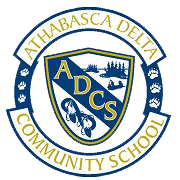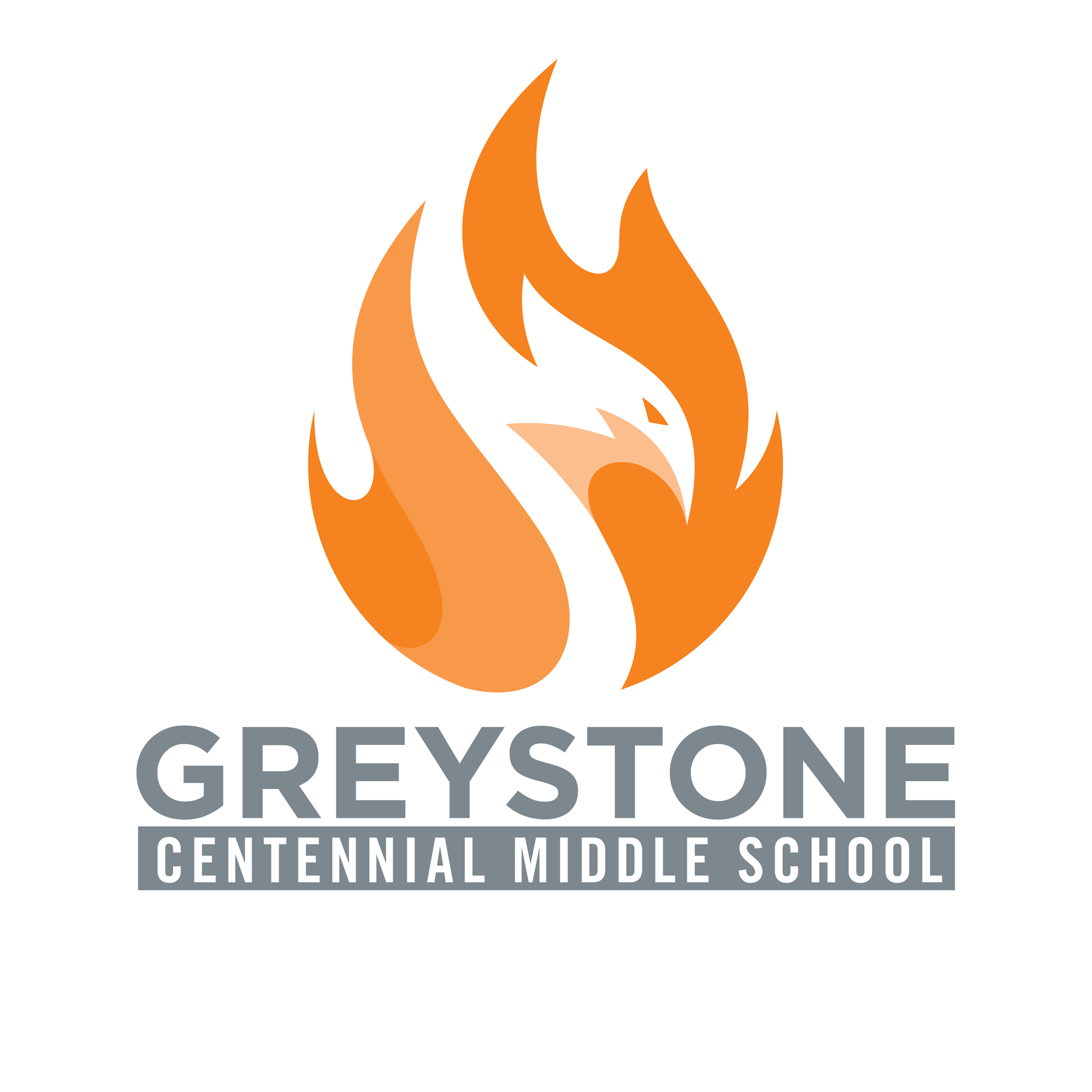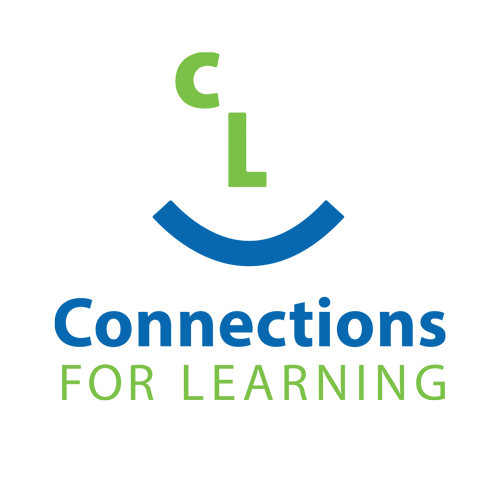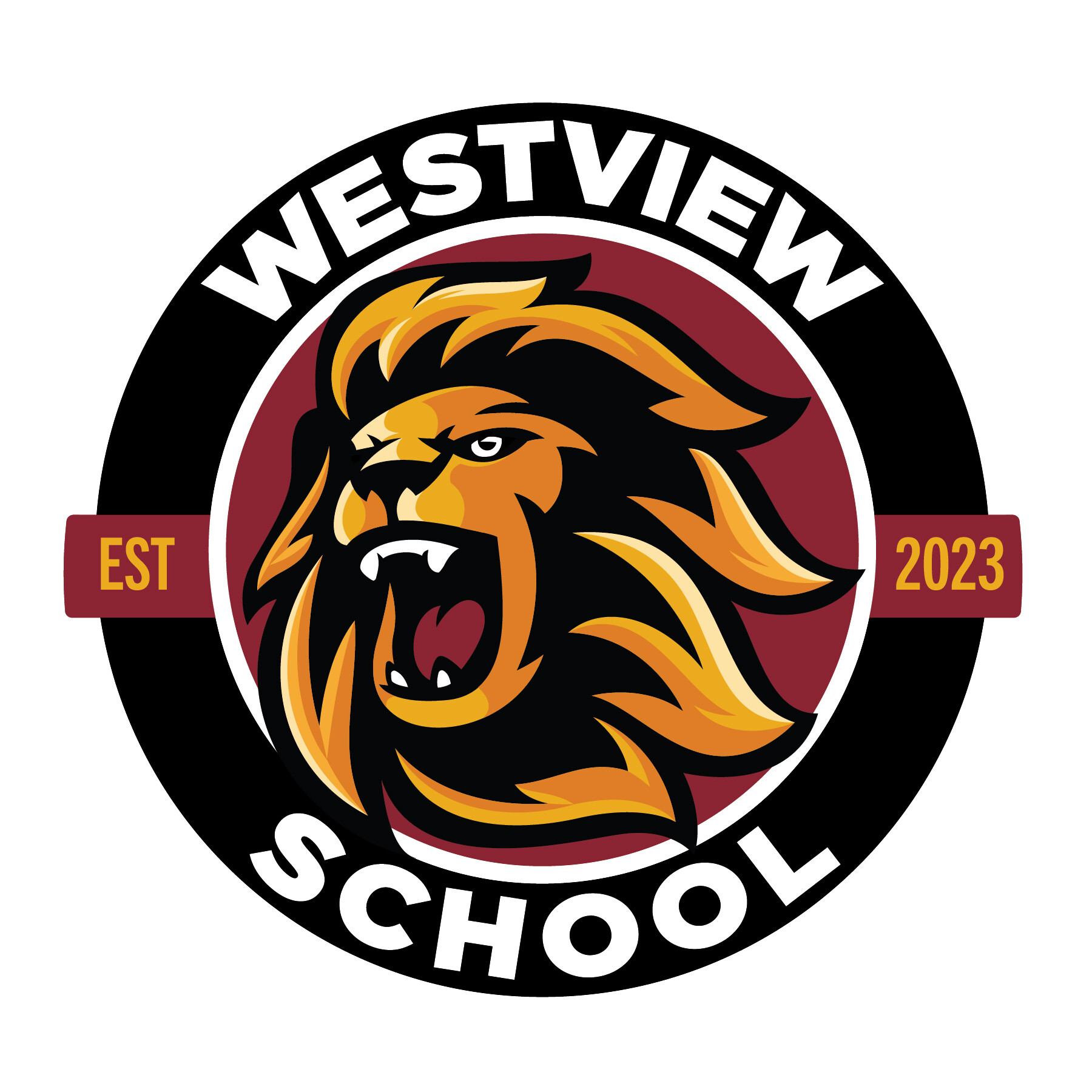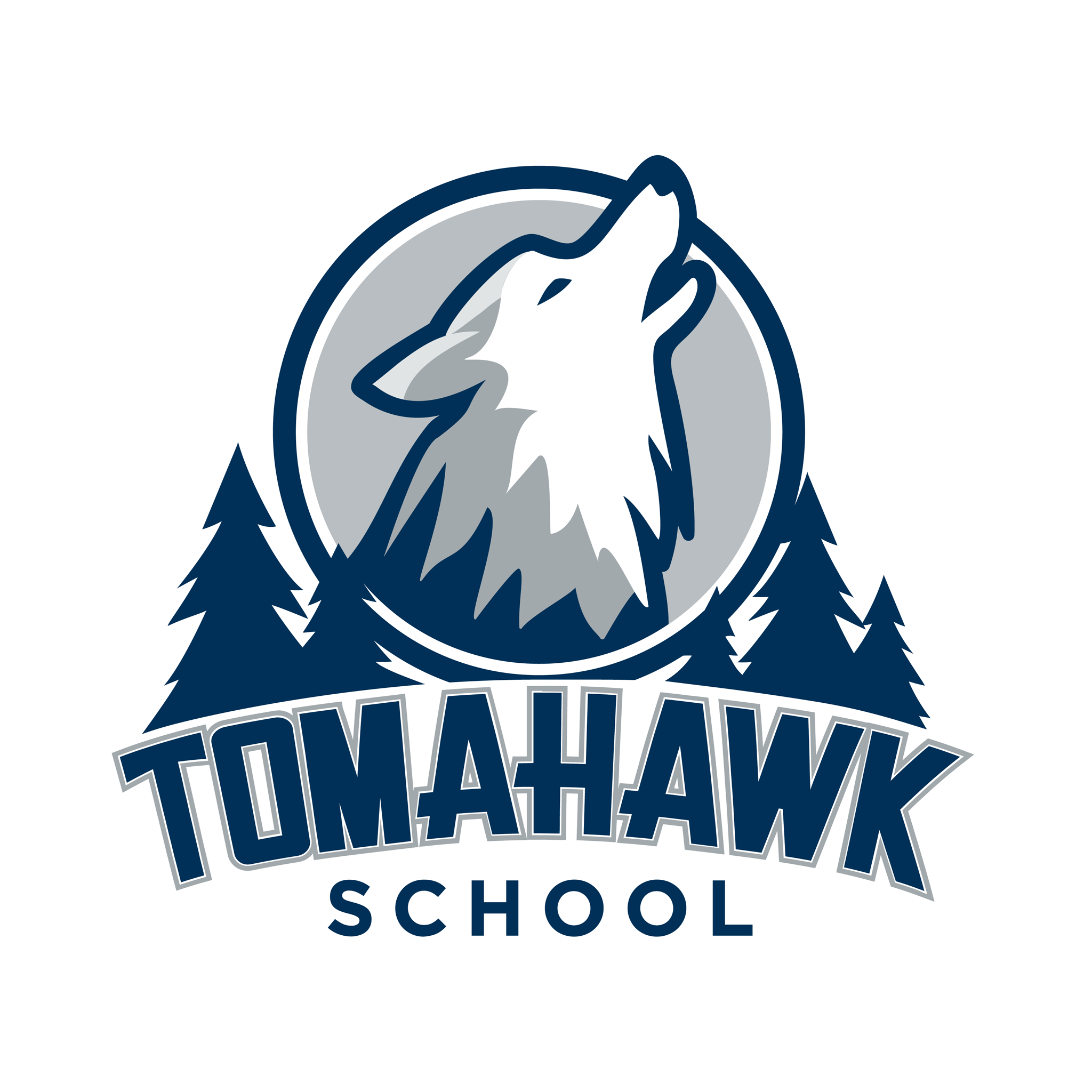Parkland School Division staff and students utilize online tools and resources to promote engaged thinking, ethical citizenship and entrepreneurial spirit. Schools work daily to provide a place where exploration, creativity, and imagination make learning exciting, authentic and memorable.
This is part of our division Mission and is directly aligned with Alberta Education’s Inspiring Education, which sets out to produce Engaged Thinkers who are Ethical Citizens with an Entrepreneurial Spirit.
This work is supported by the Ministerial Order on Student Learning and the Learning and Technology Policy Framework (LTPF). The Ministerial Order on Student Learning’s main goal is to inspire students to achieve success and reach their potential while contributing to the Alberta economy and society.There is a new focus on for innovative use of technology in learning, teaching, leadership and administration to support student-centred, personalized, authentic learning for all students. In PSD, we aim to prepare, engage and inspire our students to be their best in a quickly changing global community. Two specific initiatives within PSD have been the use of Google Workspace for Education and myBlueprint.
Google Workspace for Education
Google Workspace for Education (formerly G Suite / Google Apps) allows our students, teachers and administrators to communicate easily, share efficiently and work collaboratively for free. Over 8 million other students and teachers are already using Google Workspace for Education around the world!
This opportunity represents an important step towards supporting high levels of collaboration and building upon communication, exploration and engagement skills. Within our school division, Google Workspace for Education allows students to gather evidence of their learning through documentation, presentations, video and audio - an e-portfolio of sorts.
I really like being able to get into class work any time I want to. It’s easy to add, change and update my work whenever I feel like.
- Student, Grade 7
Being able to work on a presentation altogether saved our group a lot of time!
- Student, Grade 5
I love that I check out staff meeting agendas, documents and collaborating with other teachers. And the continuous saving ability is remarkable too!
- Teacher
Getting Help with Google Workspace for Education
If you have any difficulty with using Google Workspace for Education, please contact your child's school or teacher with any questions or access problems. You can also do a Google search for "Google Tutorials for Parents" to find a number of helpful resources.
myBlueprint
myBlueprint is an interactive, education, and career/life planning program that supports students K-12 with inquiry-based learning, e-portfolio creation, and planning for the future. All PSD students in Grades 5-12 have access to the resource and can log in using their PSD usernames and passwords by visiting myBlueprint.ca/parkland.
Parents can also gain access to the program to investigate what the program has to offer and to see what their children have been working on in and outside of the classroom. If you are the parent/guardian of a child in Grade 5 or 6, speak to your child's teacher about getting set up with your Family Account. If your child is in Grade 7-12, you can create an account by:
- Visiting the myBlueprint site
- Clicking Sign Up
- Selecting your child's school (or future high school)
- Filling out the sign up form